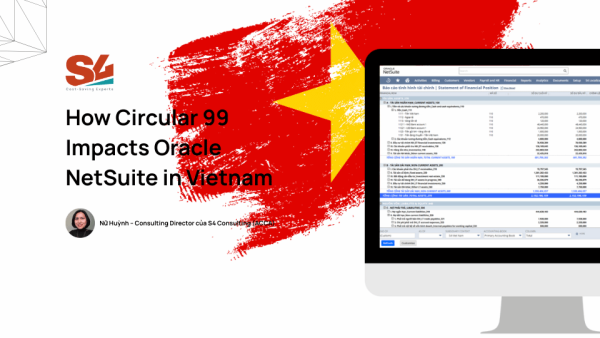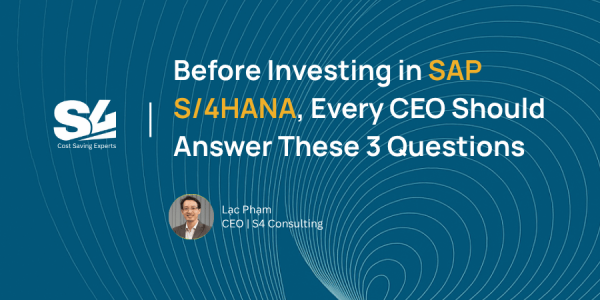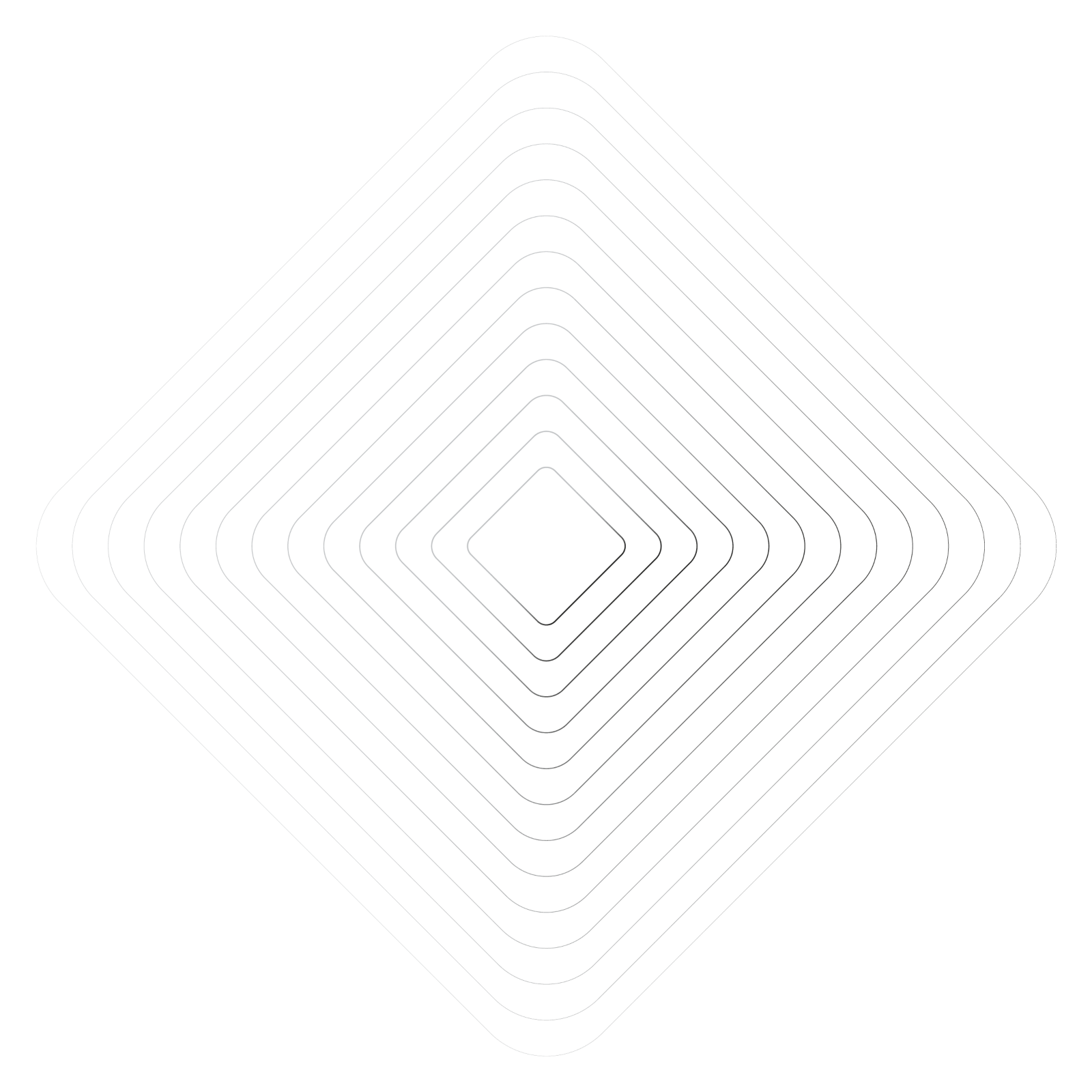
What You Didn’t Know About NetSuite Login: Stay Secure & Optimize Your Experience
Which browser is best for using NetSuite login? Can you log in from multiple devices at the same time using NetSuite? When will NetSuite prompt you for security questions again? How can you optimize your NetSuite login experience to avoid disruptions? Understanding these key aspects can help you maximize efficiency and prevent NetSuite issues. This guide provides essential tips on browser optimization, security protocols, mobile access, and managing multiple logins.
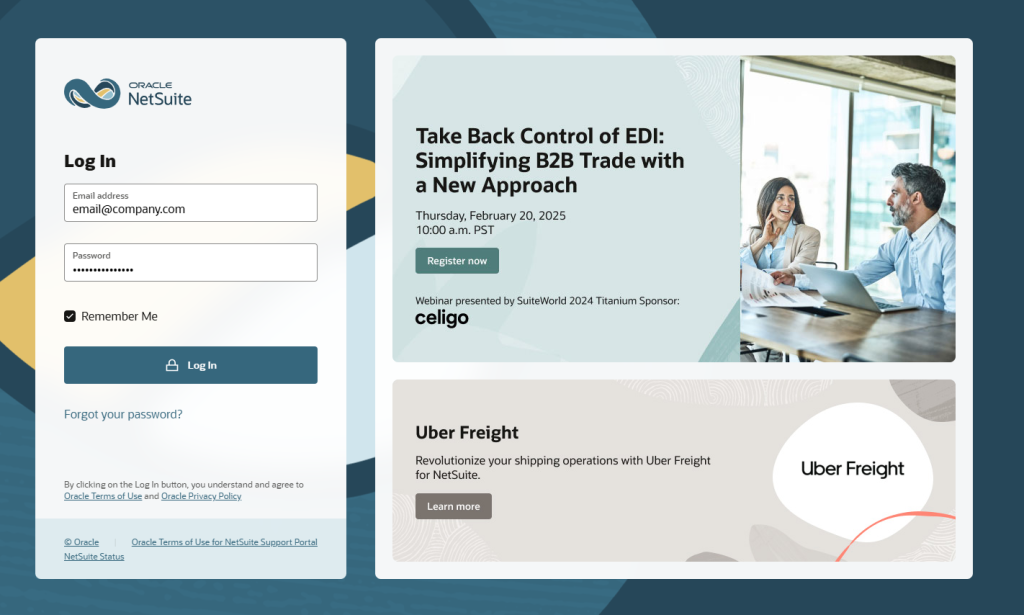
1. Best Browser for NetSuite Login: Chrome is the Optimal Choice
NetSuite login is compatible with various browsers, but Google Chrome stands out as the best option. Chrome offers the most stable and responsive experience, with:
- Faster load times compared to other browsers
- Optimized for drag-and-drop portlet customization on the Home page
- Optimized for viewing NetSuite Reports with large datasets
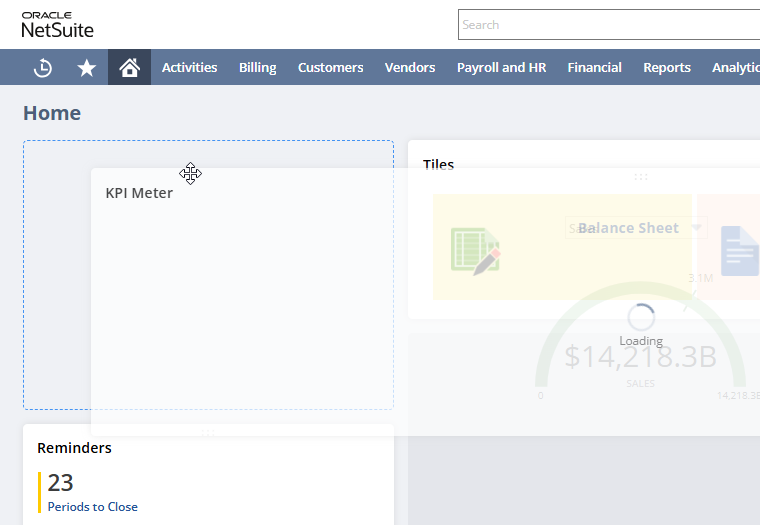
For an optimized NetSuite login experience, ensure your browser is always updated to the latest version.
2. When Does NetSuite Login Ask Security Questions Again?
NetSuite login implements strong security protocols to protect user accounts. You may be prompted to answer your security questions again under the following circumstances:
- Logging in from a new browser
- Accessing NetSuite from a different device
- Clearing your browser’s cookies and cache
- Using Incognito/Private mode on your browser
To avoid frequent security prompts, consider saving NetSuite login as a trusted site in your browser.
3. Tips to Remember Your Security Questions
Many users struggle to recall their security answers when prompted. Here are some tips to avoid this issue:
- Avoid using the first or last word from the security question as your answer. While some users do this for easy recall, it is a less secure approach and can make your account vulnerable.
- Choose answers that are memorable but not easily guessed.
- Store your answers securely using a password manager like KeePass, which provides strong encryption and offline storage for enhanced security.
- Use a pattern-based system (e.g., always including a specific keyword in your answers).
If you forget your answers, you may need to reset your security preferences through your NetSuite login administrator.

4. Can You Log into NetSuite from Multiple Devices?
No, NetSuite login does not allow simultaneous use of the same account on multiple devices. If you log in on a new device, your session on the previous device will automatically be logged out. This is because Oracle NetSuite enforces strict user-based licensing, ensuring that each user has a unique active session at a time.
Unlike some other ERP systems, such as Acumatica, which do not impose such restrictions due to different licensing models, NetSuite login maintains tight control over user access to prevent unauthorized usage and ensure compliance with subscription policies.
For organizations requiring multi-device access, it is recommended to assign individual user accounts instead of sharing credentials.
5. Conclusion
By following these best practices, you can ensure a smooth and secure NetSuite experience. Whether you’re accessing NetSuite from a desktop, mobile app, or multiple devices, optimizing your setup will enhance productivity and security.
Need assistance with NetSuite training, localization, or support? Our experts at S4 Consulting are here to help. Contact us today to ensure your team is maximizing NetSuite’s potential!
Lac Pham – CTO | S4 Consulting.