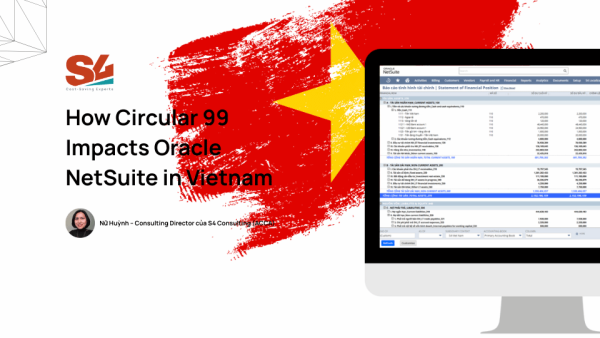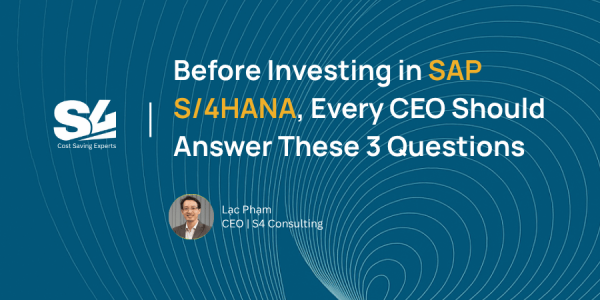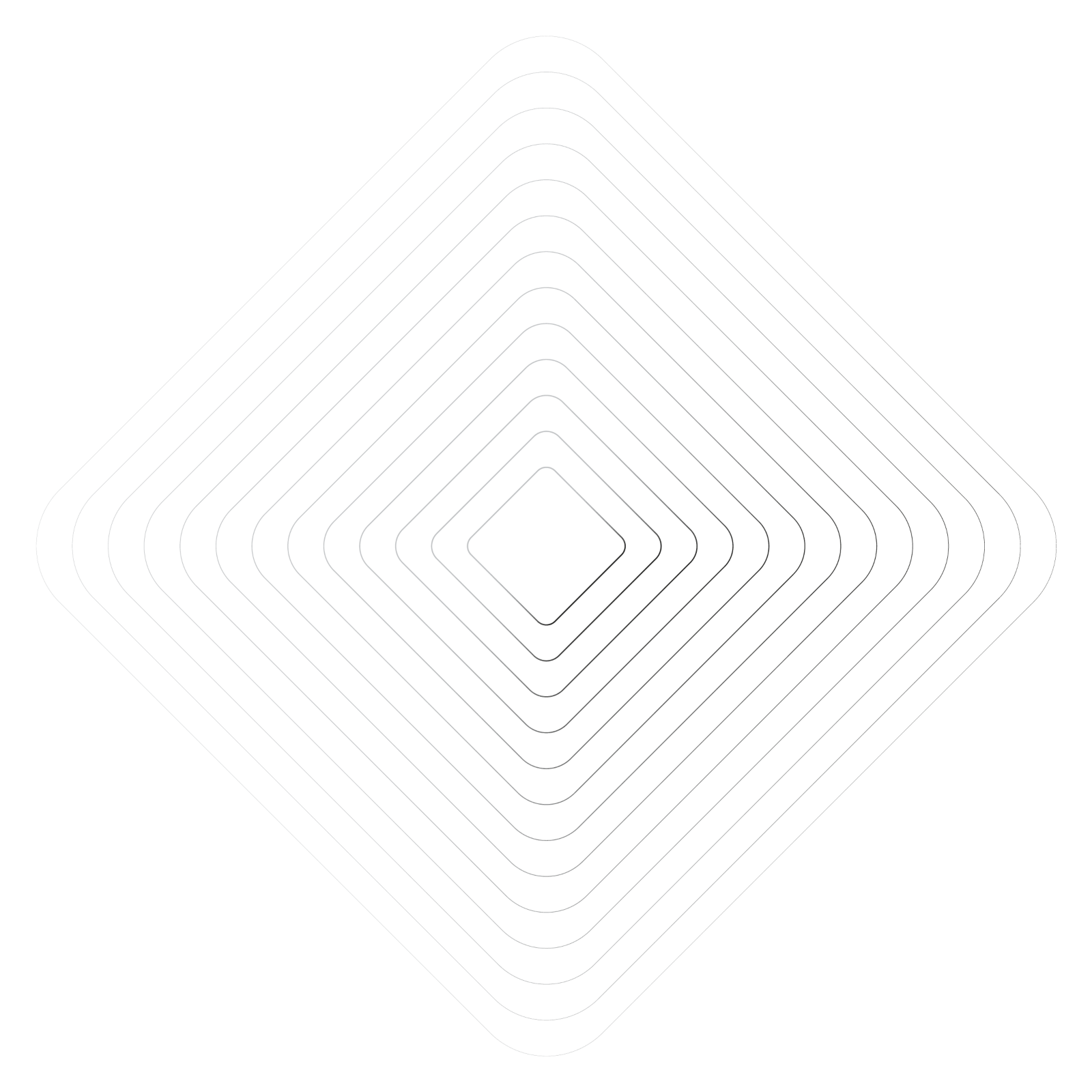
NetSuite Login Secrets: Can You Change the Background?
NetSuite is one of the leading Cloud ERP platforms. However, its default login page is simple and does not allow background customization. So, is there a way to personalize the Oracle NetSuite Login page with company branding? Let’s explore the possibilities!
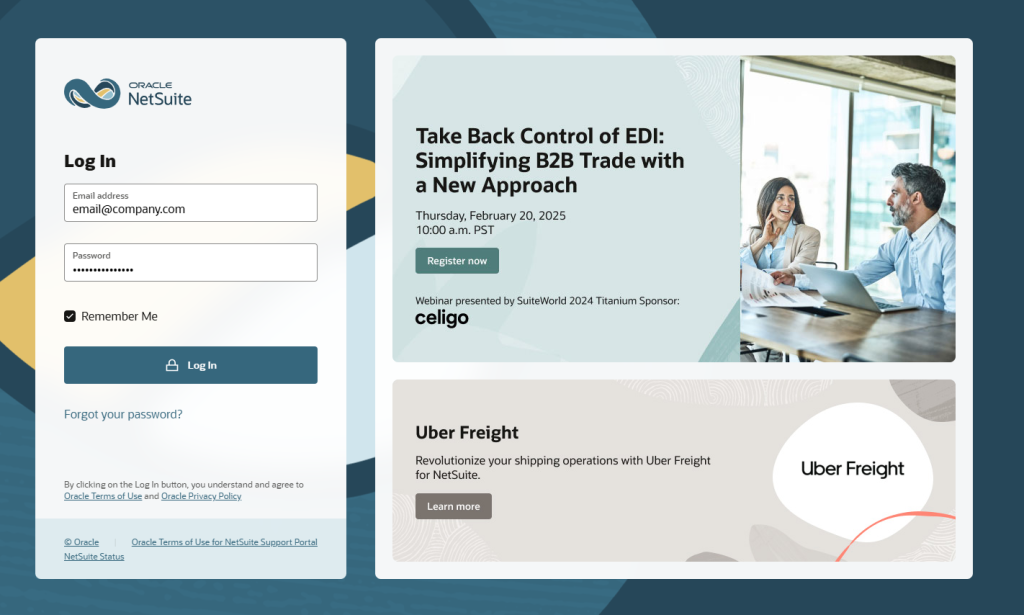
1. Can You Change the NetSuite Login Page Background?
The short answer is: NO – NetSuite does not provide a built-in option to modify the login page background.
🔹 The NetSuite Login page follows a standard design to ensure security and consistency.
🔹 Oracle NetSuite fully controls the login page, preventing direct customization.
🔹 UI Preferences and Company Settings do not include options for changing the background or layout.
However, there is an alternative. You can customize the NetSuite Login experience by setting up Single Sign-On (SSO) and creating a custom login page.
2. Solution: Use SSO to Create a Custom NetSuite Login Page
If your company uses Microsoft 365 or Google Workspace, you can integrate SSO (Single Sign-On) to create a branded NetSuite Login page. This method allows you to include a background image, company logo, and other design elements for a personalized experience.
Step 1: Enable SAML SSO in NetSuite
- First, log in to NetSuite as an Admin.
- Next, go to Setup > Company > Enable Features.
- Under the SuiteCloud tab, enable SAML Single Sign-On.
- Finally, save the settings.
📖 More details on NetSuite Help Center
Step 2: Configure SSO in Microsoft Azure AD or Google Workspace
- Start by accessing Azure AD or Google Workspace Admin.
- Then, create a SAML application to integrate with NetSuite.
- Enter the Entity ID and Assertion Consumer Service URL from NetSuite.
- Finally, configure the Logout URL and download the Metadata XML file.
Step 3: Configure NetSuite to Accept SSO Authentication
- Log in to NetSuite.
- Go to Setup > Integration > SAML Single Sign-on.
- Upload the Metadata XML from Azure AD/Google Workspace.
- Set Primary Authentication Method and save changes.
📖 Full instructions from NetSuite
Step 4: Customize the NetSuite Login Page
- Navigate to Azure AD > Enterprise Applications > NetSuite SSO.
- Modify Company Branding to add a background image, logo, and custom colors.
- Provide employees with the custom SSO login URL for access.
📖 Azure branding customization guide
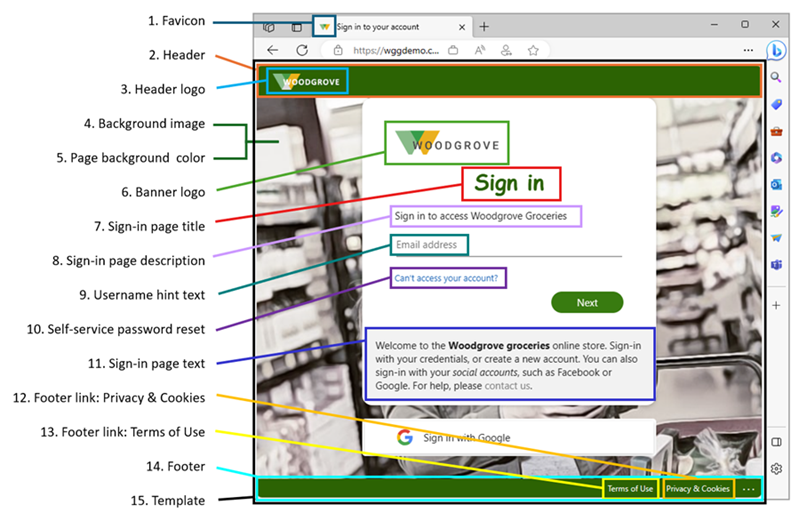
3. Conclusion: How Can You Change the NetSuite Login Background?
✅ You cannot directly change the background of the NetSuite Login page.
✅ However, using SSO allows you to create a custom Login page.
✅ This approach enhances branding, security, and the user experience.
If your company wants to implement SSO for NetSuite, check the official documentation or consult your IT team for setup assistance. 🚀